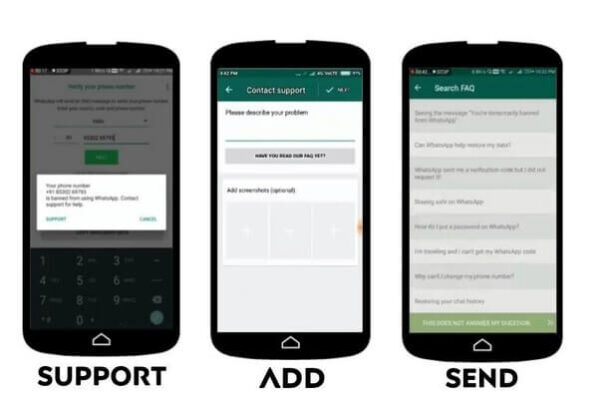- Tutorial
- Read Before Start
- WHATSAPP BANNED? HOW TO SOLVE IT?
Tutorial
WHATSAPP BANNED? HOW TO SOLVE IT?
If you become banned, you’ll receive the following message from within WhatsApp: “Your phone number is banned from using WhatsApp. Contact support for help.” WhatsApp will ban you if they believe you have violated the ethical guideline like sending spam messages. However, you will still be able to unban your WhatsApp account by following these steps.
- Uninstall WhatsApp Application on your mobile phone
- Now open the App Store and download the WhatsApp and re-install the WhatsApp newest version
- Re-enter your mobile phone number and these following display will appear:
- When you open the WhatsApp, you will see a message box with options, there click support.
- Now you will be redirected to the WhatsApp support page.
- Here you will find a number of options just click the last one “You question isn’t mentioned here”
- You see a mail compose page.
You can write a mail saying that “I did not know the ToS also the number is new to my Contacts. But I sent the messages only to the known people. I request you to please unban me”. You can also try any other message based on your convenience.
Wait for 24 hours till then do not register your number on WhatsApp. After 24 hours try registering, there are good chances that your WhatsApp may be unlocked.
NOTE : WE DO NOT GUARANTEE THIS METHOD IS WORKING 100%! DEPEND ON WHATSAPP RULES.