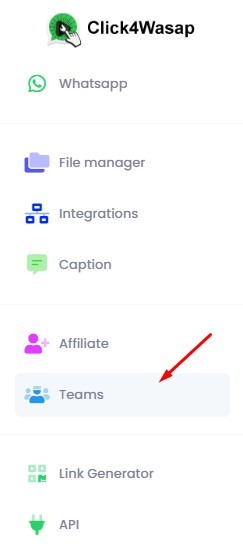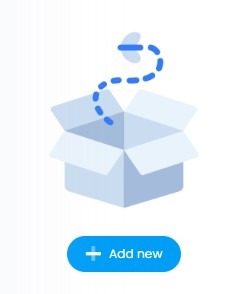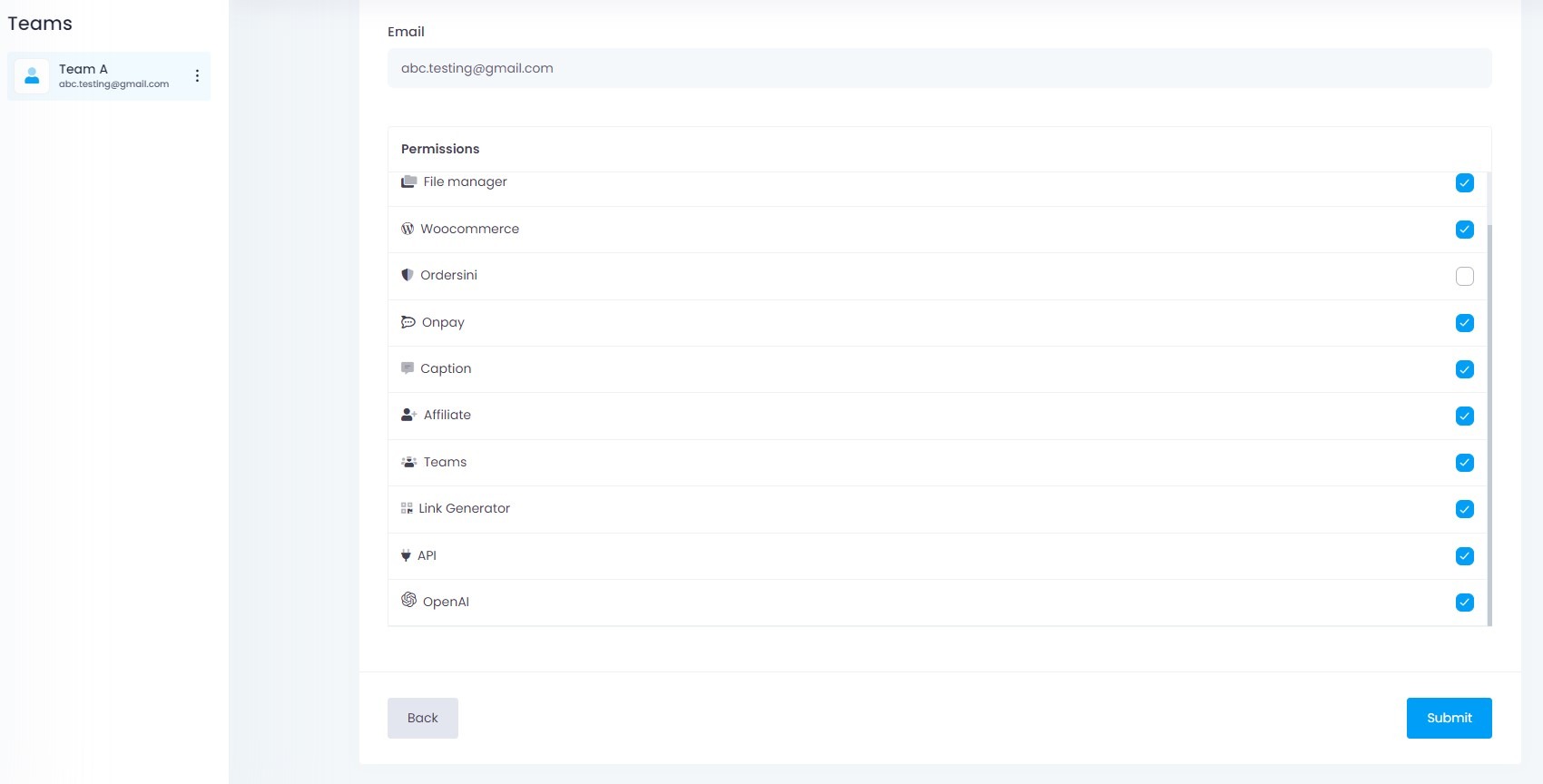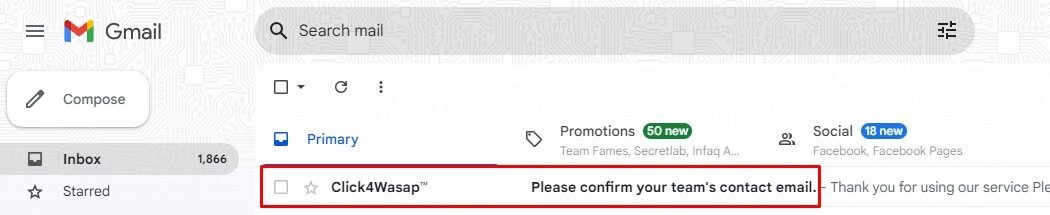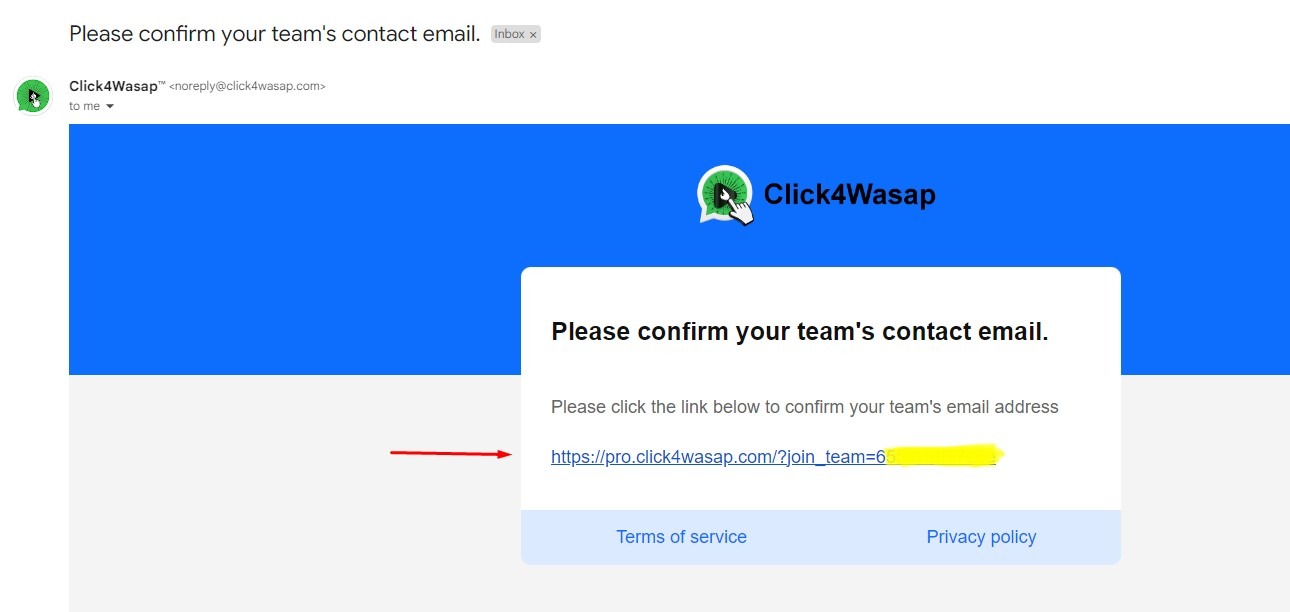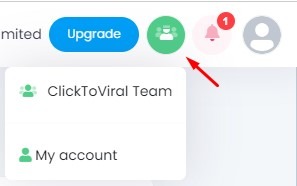Tutorial
Setup Teams
If you have multiple account at Click4Wasap, you don’t need to logout and login another account anymore. Now you can connect with another accounts using Teams Feature.
🌟 Package Available for Teams Features:
❌ Starter
✅ Lite
✅ Essential
✅ Basic
✅ Advance
✅ Pro
Step 1. Main Menu > Teams
Step 2. Add new
Step 3. Add Email & Permissions
Please make sure the email is already register and already verify their email.
Step 4. Open Email & Accept Invitation
Ask your team to check their Inbox or SPAM. Open the email from Click4Wasap
Ask your team to click the link given to confirm your invitation.
Step 5. View Team Account
Now your team can access your account with the features that you give permissions only.